There’s a huge problem not only with my NTZ site, but it appears to have affected thousands of other sites running with WordPress.
I need more time (which I don’t have) to muddle through this sh!t. Sorry about the troubles.
Sarah Gooding best describes the WordPress situation:
“WordPress 4.2.3, a critical security release, was automatically pushed out to users yesterday to fix an XSS vulnerability. Shortly afterwards, the WordPress.org support forums were flooded with reports of websites broken by the update. […]
User confidence in WordPress’ automatic background updates took a dent with the 4.2.3 release. Waking up to broken websites causes users to second guess automatic updates after being assured that maintenance and security releases would not include breaking changes.
When users get burned by automatic updates, in the end it doesn’t matter which party is at fault – whether it’s the core team or a theme or plugin. They simply expect updates to work and not break anything. Even in instances where a poorly coded extension may be at fault, the average user has no way of determining whether or not their active plugins follow WordPress best practices.
The aftermath of the most recent security release is one reason why many developers and users are still wary of automatic updates. Amir Helzer represents many other plugin developers who are eager to find better ways to work together with the core team to provide a better update experience for users. This is especially important for releases like this one where the Shortcode API changes directly affected users’ content. Hezler’s comment reaffirms the fact that development agencies, plugin developers, and core developers are all partners on the same team. It’s time to find better ways of working together to provide the best update experience possible for WordPress users.”
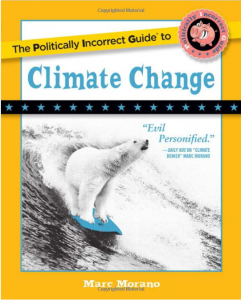
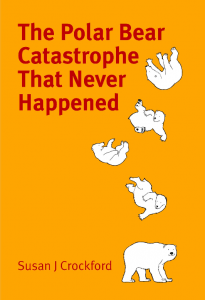
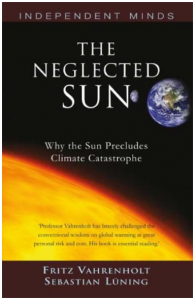
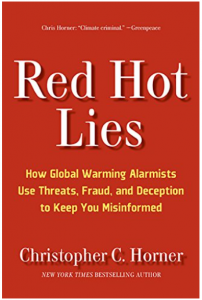

As I understand this, this automatic update relates to locally installed WordPress installations. I temporarily lost some blog content yesterday, on my WordPress.com blog, edited by web browser. As this seems to have resulted from a changed web browser interface I am adding this note here as it may help others avoid a similar problem.
I edited an existing blog post by selecting “Edit” from the “My Sites” menu. I added a few words of text, updated, and noticed that I had lost the remainder of the post following the added words, including two images. Perhaps I inadvertently selected and deleted, this I do not know. But when I looked to restore an earlier revision there was no list of earlier revisions.
I presume that “Edit” was a quick edit. I cannot recall seeing this reduced editing capability before, although possibly this may always have been the case and I just never noticed before if I never needed to revert to an earlier revision before.
In any case, the solution was simple. Select “All Posts” instead from the “My Sites” menu, then select the post and select “Edit”, not “Quick Edit”. And the previous revisions are there for selection. This may all just have resulted from my own mistake. But if not, if the web interface has been changed, this may help someone else encountering a similar editing problem.